Question Number 93371 by Tinku Tara last updated on 12/May/20

Commented by Rio Michael last updated on 12/May/20

Commented by zainal tanjung last updated on 12/May/20

Commented by abony1303 last updated on 12/May/20

Commented by Rasheed.Sindhi last updated on 12/May/20

Commented by Rasheed.Sindhi last updated on 14/May/20

Commented by mr W last updated on 12/May/20

Commented by Tinku Tara last updated on 12/May/20

Commented by Tinku Tara last updated on 12/May/20

Commented by Tinku Tara last updated on 12/May/20
Phone which are less wide might also see user names wrapped/cut.
We will fix this.
Commented by Tinku Tara last updated on 12/May/20
Images we will add button to disable cropping so that it becomes easy to upload without cropping.
Commented by behi83417@gmail.com last updated on 12/May/20
![Hi evry one and thanks a lot to:Tinku tara. sir! ”who is liking or disliking my post?“. I want to know this ,if possible for you [please:]to put this ability in your app.thanks.](https://www.tinkutara.com/question/Q93412.png)
Commented by Tinku Tara last updated on 12/May/20
Dear MrW and Rasheed
Changes Other than disabling symbols help are available on www.tinkutara.com. Changes will be bundled with other fixes (if any) before uploading to playstore.
Please download MathChat-releasefix file.
MrW, please provide input on crop if that is what you were expecting.
Commented by Tinku Tara last updated on 13/May/20
You mean displaying who liked your post?
We can add some info icon in title bar to show topic/liked by information in a popup window. There is some work needed and but we will add it our things to do list.
Commented by behi83417@gmail.com last updated on 13/May/20

Commented by Rasheed.Sindhi last updated on 13/May/20

Commented by Tinku Tara last updated on 13/May/20
Please download MathChat-releaselandscape.apk from www.tinkutara.com to enable viewing in landscape mode.
Landscape mode is only useful for viewing. Comment/answer can only be written in portrait mode.
Switch to portrait mode before answering/commenting etc.
Commented by Tinku Tara last updated on 13/May/20
Just rotate your phone. And you will get a landscape view
Commented by Rasheed.Sindhi last updated on 13/May/20

Commented by Tinku Tara last updated on 13/May/20
You can unhide comments/answers. Tap on 3 dots at the question. You will see an option to show comments/answers or hide depending upon current state of question display
Commented by Rasheed.Sindhi last updated on 13/May/20
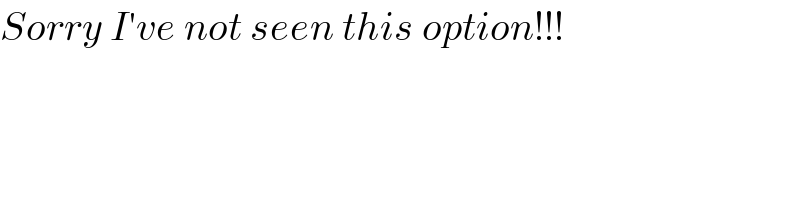
Commented by mr W last updated on 16/May/20

