Question Number 49090 by andyistic last updated on 02/Dec/18
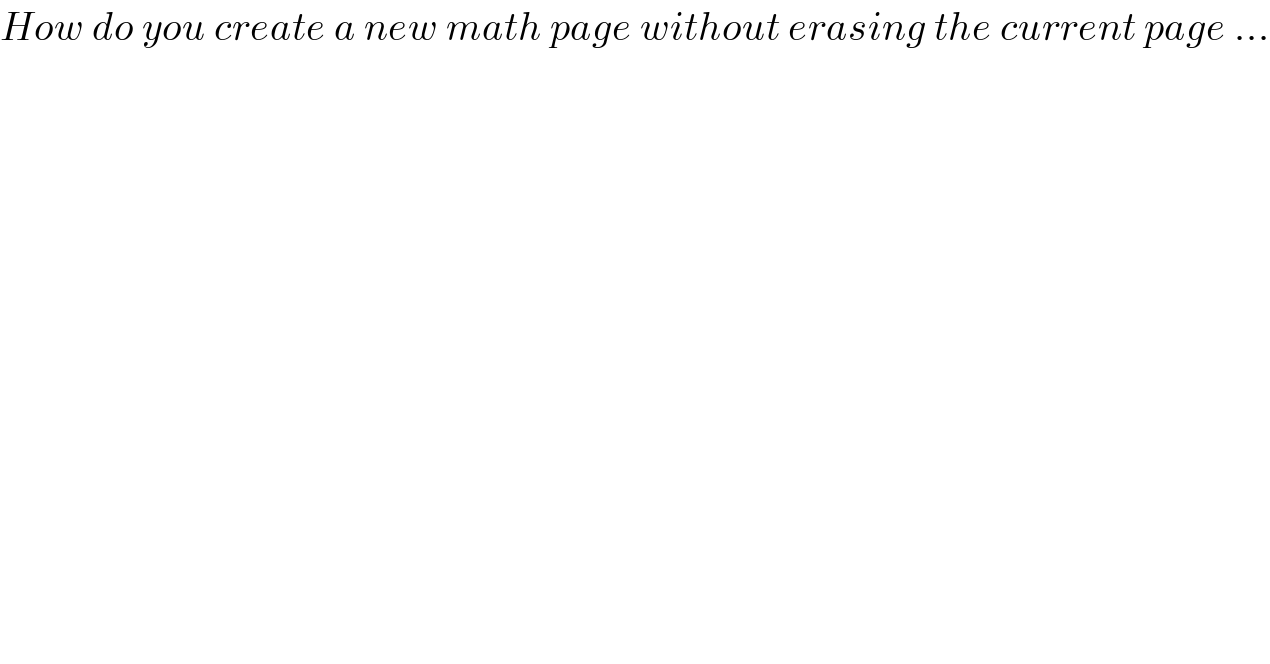
$${How}\:{do}\:{you}\:{create}\:{a}\:{new}\:{math}\:{page}\:{without}\:{erasing}\:{the}\:{current}\:{page}\:… \\ $$
Commented by prakash jain last updated on 02/Dec/18
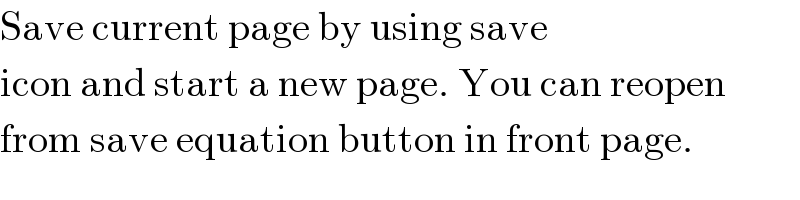
$$\mathrm{Save}\:\mathrm{current}\:\mathrm{page}\:\mathrm{by}\:\mathrm{using}\:\mathrm{save} \\ $$$$\mathrm{icon}\:\mathrm{and}\:\mathrm{start}\:\mathrm{a}\:\mathrm{new}\:\mathrm{page}.\:\mathrm{You}\:\mathrm{can}\:\mathrm{reopen} \\ $$$$\mathrm{from}\:\mathrm{save}\:\mathrm{equation}\:\mathrm{button}\:\mathrm{in}\:\mathrm{front}\:\mathrm{page}. \\ $$
