
Question and Answers Forum
Question Number 113542 by Tinku Tara last updated on 13/Sep/20
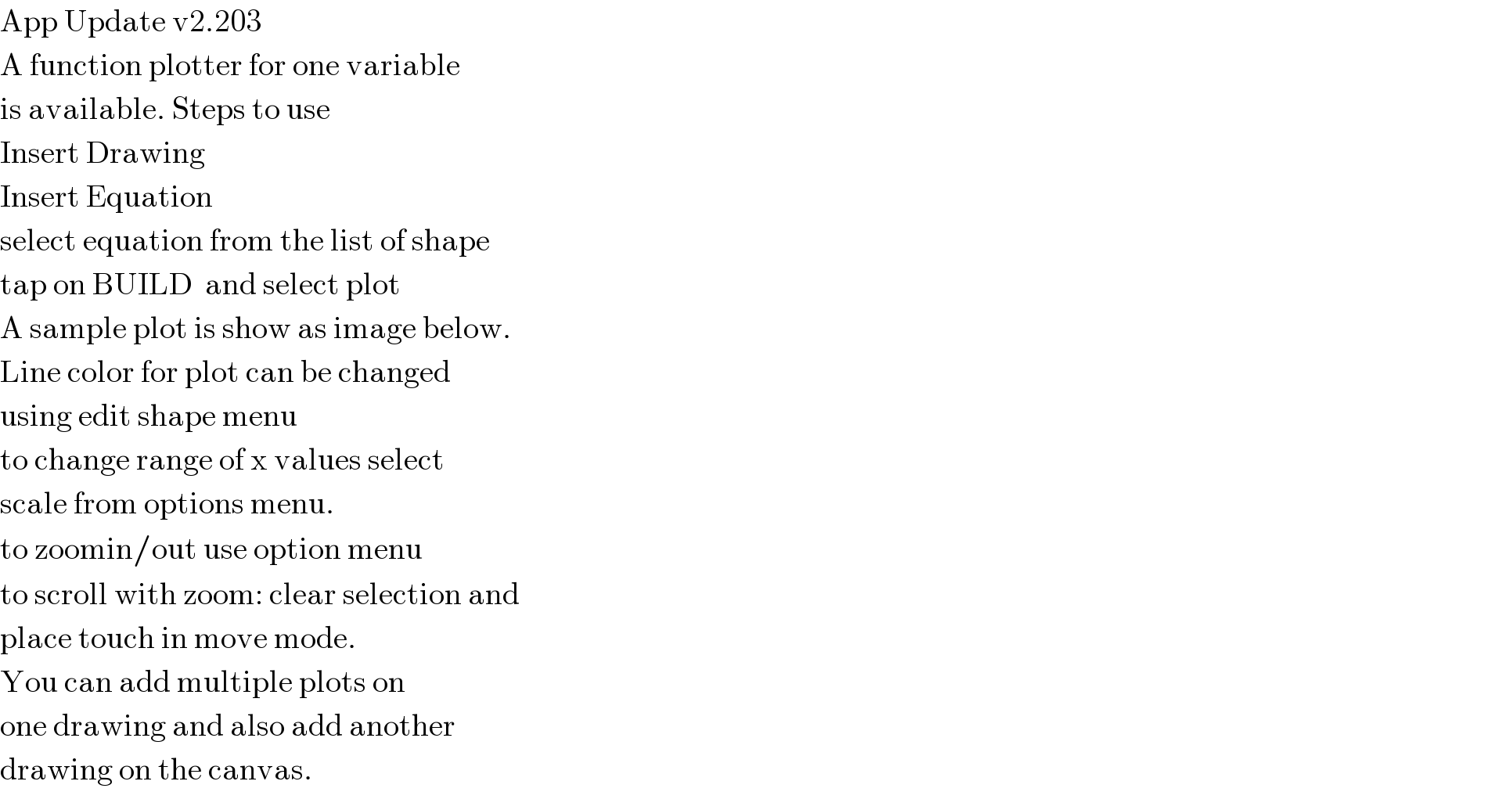
Commented by Tinku Tara last updated on 13/Sep/20
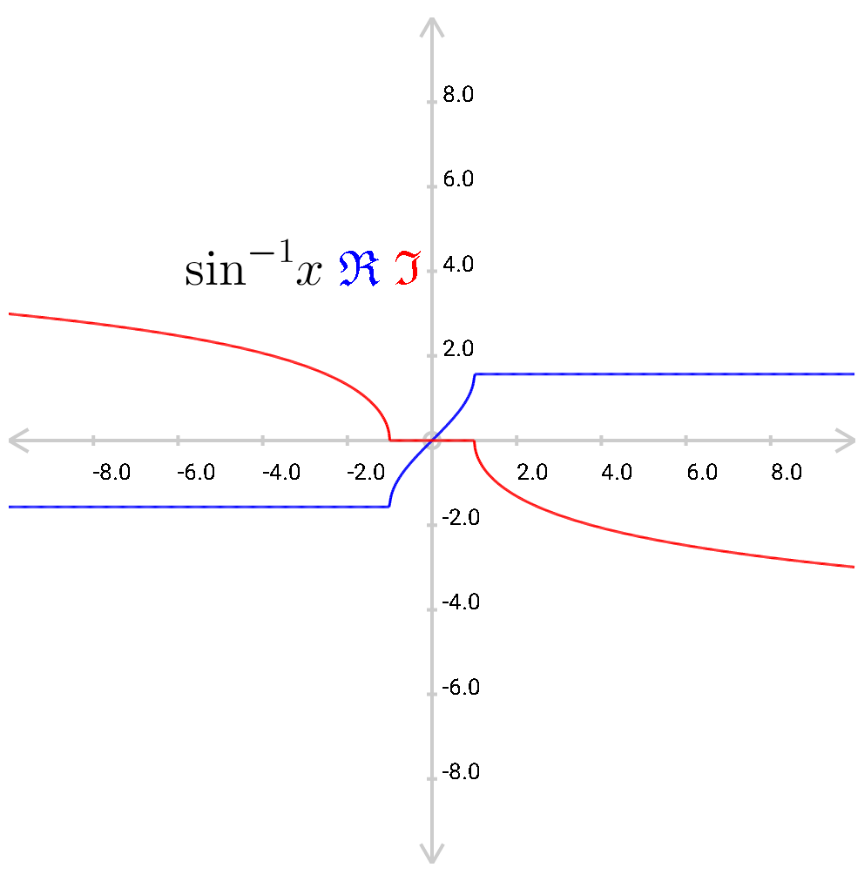
Commented by Tinku Tara last updated on 13/Sep/20
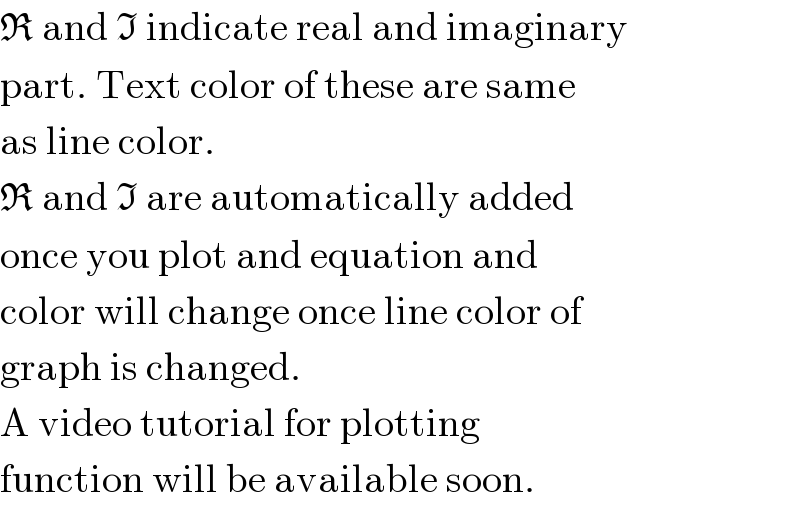
| ||
Question and Answers Forum | ||
Question Number 113542 by Tinku Tara last updated on 13/Sep/20 | ||
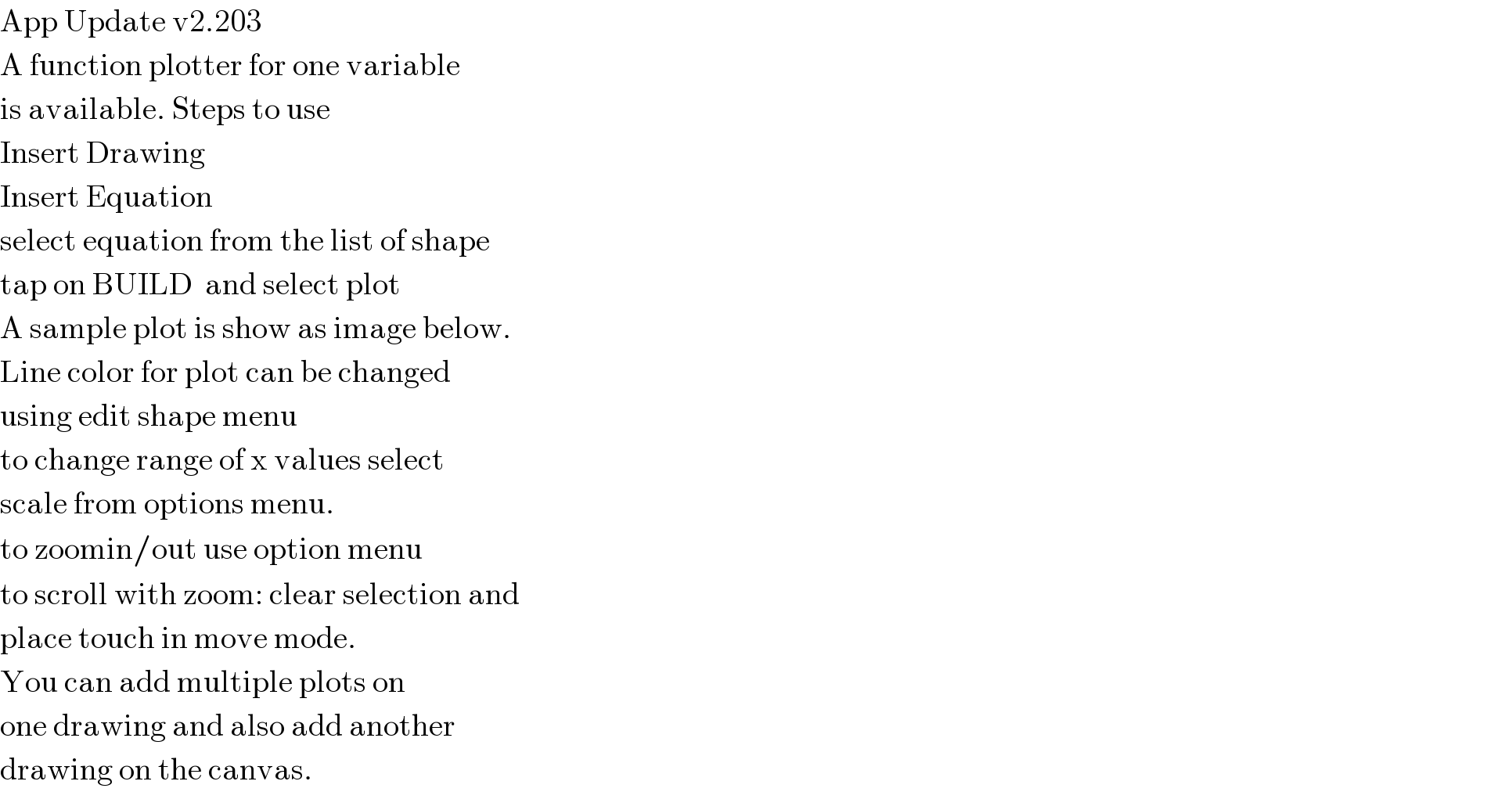 | ||
Commented by Tinku Tara last updated on 13/Sep/20 | ||
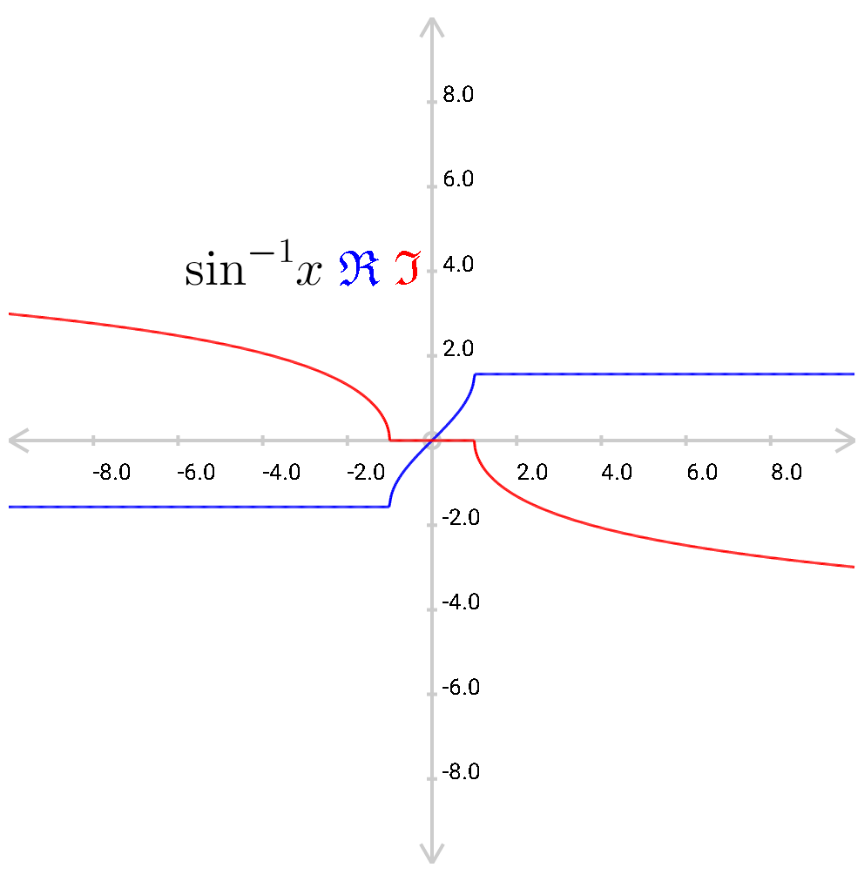 | ||
Commented by Tinku Tara last updated on 13/Sep/20 | ||
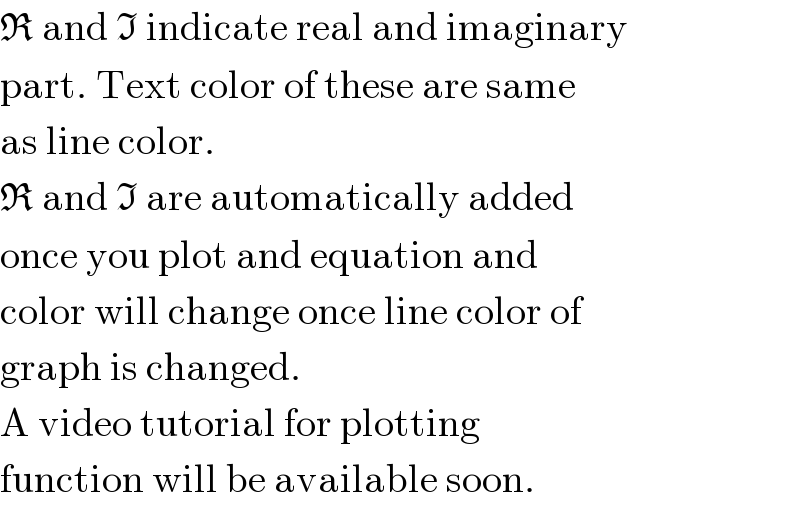 | ||