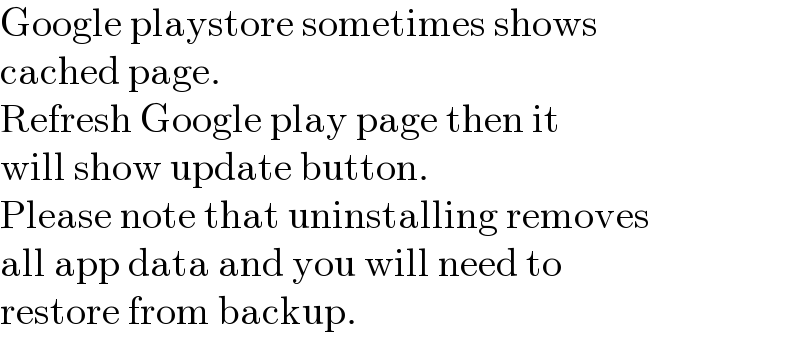Question and Answers Forum
Question Number 129516 by greg_ed last updated on 16/Jan/21
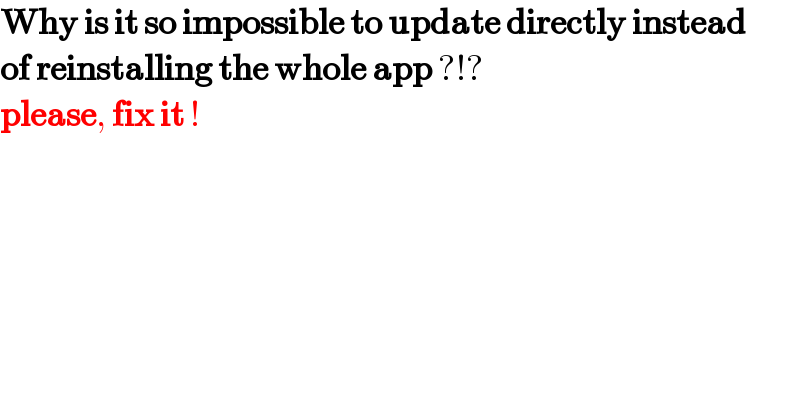
Commented by mr W last updated on 16/Jan/21
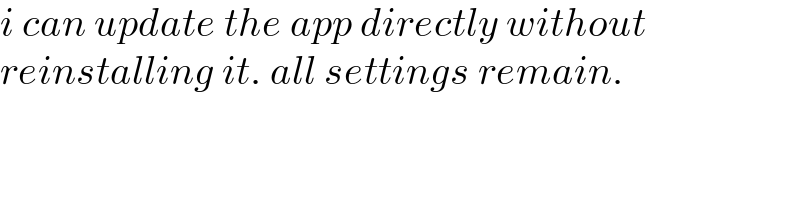
Commented by greg_ed last updated on 16/Jan/21

Commented by mr W last updated on 16/Jan/21
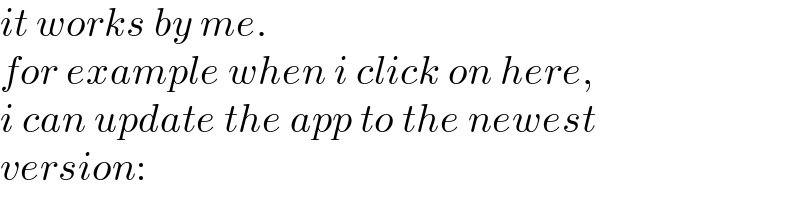
Commented by mr W last updated on 16/Jan/21
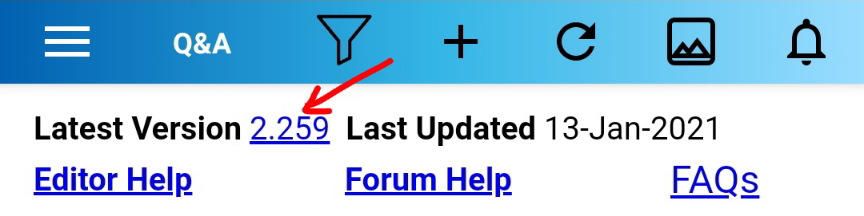
Commented by Tinku Tara last updated on 16/Jan/21